Automate anything everything
I’m a business process automation expert helping busy founders and operators like you automate the systems that power your business.Every week, I share automation & productivity tips to help you do more. Sign up now below.

Move faster, achieve more.
Automate your workflows to save your business 40+ hours per week.
Did you know?
Startups can automate up to 33% of repetitive tasks, freeing up time to focus on more important goals.
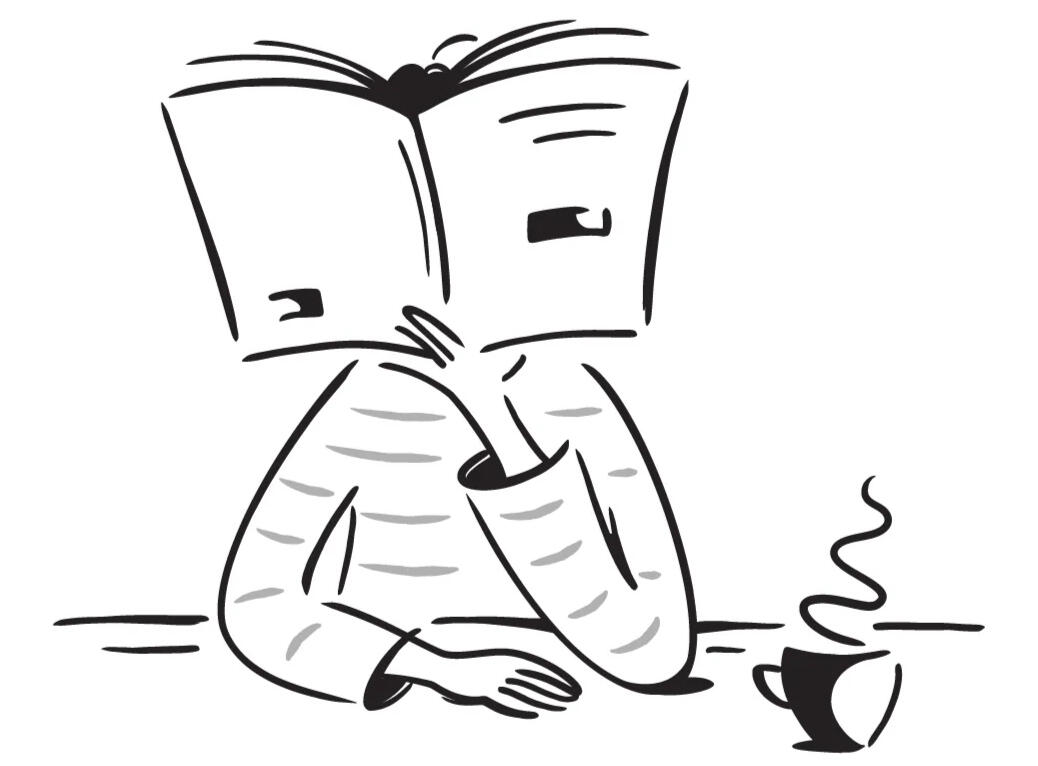
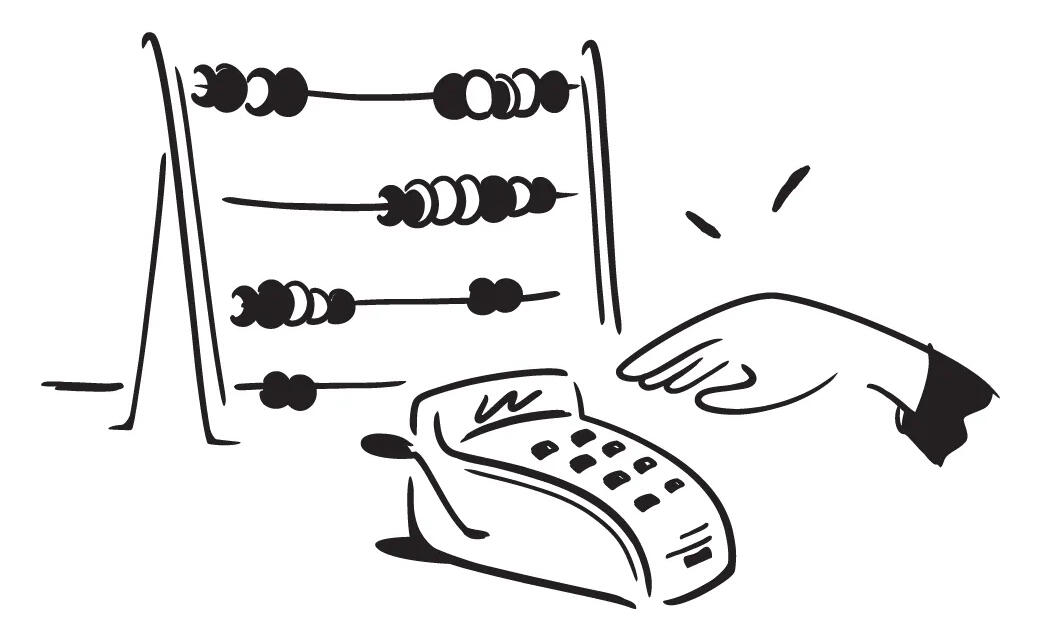
...but startups often lose 10+ hrs/week per employee
Outdated and manual processes lead to lost time, human error, and employee fatigue. For startups, this can add up to 40+ hrs/ week in lost time.
That's where I come in.
I use workflow automation and operational analysis to optimize, rebuild, and refine your business's critical systems and processes.

Ready to work together?
Unlock your startup's growth potential with process automation

Why invest in automation?
Are you feeling like your business is running you instead of you running it? Is growth stifled by cumbersome operations and fulfillment processes?As an expert in business process automation, I help clients see the root of their operational issues and build simplified yet strategic systems to handle growth. We'll work together to not only diagnose each issue from the ground up, but also understand the bigger picture.Don't let broken systems hold you back any longer. Improve your business processes to see a positive impact on every area of your startup, leading to a more efficient and productive team. It's time to reach your full potential.
Automation toolbox
I use a combination of low code / no code tools, automation platforms, custom code, and database management tools to deliver the right solution for your business, budget, and technical ability.Below are some of the preferred tools in my automation toolbox.

Database layer
Where your data lives. A sound data structure is the foundation of any automation or internal tool.




Automations
Platforms and applications to make your databases and workflows talk to one another.
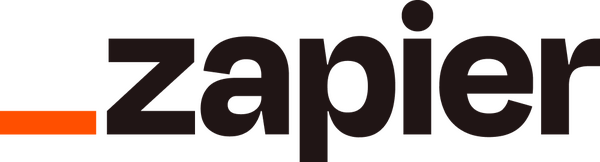



Internal tools
The tool layer on top of your data and automations. Tools and interfaces to power your business.




Insights
A collection of favorite tools, strategies, and resources to get the most from your automation tech stack.

A quick guide to Airtable for Excel users
In the world of spreadsheets, Excel has been a household name for decades. However, with the advent of newer platforms such as Airtable, the way we interact with spreadsheets has been transformed. If you are still deciding between Airtable and Excel, this guide will help you make an informed choice.First, let's start with a breakdown of some common terminology that differs between the two platforms.
| Excel | Excel Use | Airtable | Airtable Use |
|---|---|---|---|
| Workbook An Excel spreadsheet file Base A base is like a file, containing any number of tables | Worksheet Separate spreadsheets within the workbook Table Tables containing separate sets of information (although they can be linked) | N/A | No similar feature to Airtable views |
| View One of the most powerful Airtable features, views are different ways of viewing data within a table, and include these view types: grid, calendar, kanban, form, and gallery. | Column The lettered (e.g. column B) vertical collection of cells Field | Various field types are used to display different data that apply to every record in the table | |
| Row The numbered (e.g. row 3) horizontal collection of cells Record A single record of information containing information that is stored within fields | Cell An individual cell referenced by column + row (e.g. cell B4) Cell | An individual cell that's part of a record. |
What is Airtable?Airtable combines the features of a spreadsheet and a database, providing users with a unique and versatile platform for data management. Unlike traditional spreadsheets such as Excel, Airtable has the ability to act as both a spreadsheet, with columns, rows, and cells, and a database, by enabling the linking of records for more advanced data entry, formula calculations, and other capabilities.
In addition to its grid view, Airtable offers various other ways to view and interact with data, such as a calendar, kanban board, form builder, and gallery view.How does it compare with Excel?Airtable is similar to Excel in that it provides a way to structure information into a grid format, with columns, rows, and cells. However, Airtable also has some capabilities that go beyond what is offered by Excel.One key difference is that while Excel is primarily a spreadsheet program, Airtable combines the functionality of a spreadsheet with that of a database. This means that Airtable provides more powerful tools for data entry, linking records, and formula calculations. In addition, Airtable provides multiple ways to view data, such as as a calendar, kanban board, form builder, and gallery view, whereas Excel is limited to its grid view.Another difference is that Airtable has a more user-friendly interface, making it easier for non-technical users to get started with. It also has collaboration features that allow multiple users to access and update data simultaneously, making it a great choice for teams.In summary, while Excel remains a powerful tool for data analysis, Airtable offers a more flexible and user-friendly solution for managing information, especially for those who need to link records and collaborate with others.Our Recommendation: For solving dynamic operations problems, Airtable is usually the better option.Airtable is a combination of a spreadsheet and a database, offering features and functionalities that traditional spreadsheets lack. It is therefore a better choice for most people who use spreadsheets.One of the strengths of Airtable is its ability to structure data. With specific data structures supported by its fields and records, Airtable ensures accurate data entry from the start. Additionally, its relational database structure makes it easier to eliminate redundant data entry.Finding and filtering records is also made easier with Airtable. For instance, you can easily find out how many customers aged 35-44 in a specific geographical area spent more than $1500 on your products between February and October. This type of functionality is harder to achieve with spreadsheet tools like Excel.Another advantage of Airtable is that it makes the transition to a database effortless. Although there is a learning curve, it is much less steep compared to traditional databases. You can quickly set up a database on Airtable without even knowing what "SQL query" means.When to Use Excel InsteadWhile Airtable is a powerful relational database tool, Excel is not yet obsolete. There are certain situations where Excel makes more sense than switching to Airtable.First and foremost, Excel allows you to use formulas in any cell and reference other cells in the spreadsheet, making it indispensable for complex calculations. With Airtable, the formula applies to the entire column or field. If your primary use of spreadsheets is for complex calculations, then Excel is the better choice.In addition, Excel offers robust reporting that is not yet available on Airtable. Excel's PivotTable is particularly effective for advanced users, and there are various options for presenting your data, including bar charts, pie charts, clustered column charts, line charts, etc.If statistical analysis and financial models are a big part of your job, then it may be worth sticking with Excel. Although creating neat graphs and well-organized workbooks requires manual effort, the reporting tool is more advanced than what Airtable currently offers.Excel is also a good choice for organizations that are not yet ready or willing to adopt new tools. If spreadsheets are working well, there may be no need to invest in a different tool.Furthermore, Excel is the better option for dealing with large amounts of data. The tool has features designed to handle big data, such as the flash-fill feature which identifies patterns in your data and automatically fills it in for you. On the other hand, working with large data sets is more challenging with Airtable since it is not a dedicated spreadsheet.Pricing: Airtable vs ExcelWhen it comes to price, it's hard to say which one is the better deal. Airtable offers a free version with all its essential features, making it a better option from this standpoint. Excel, on the other hand, only offers a free version of its mobile app, but you can get a one-month free trial for any of the Microsoft 365 plans.The paid plans favor Excel in terms of price. Airtable's pricing starts at $10 per seat per month, while you can get Excel for as low as $5 per user per month. Additionally, you get additional tools like Microsoft Word, OneDrive, Teams, and SharePoint with a Microsoft 365 plan.
Getting started with ecommerce automation
Are you an eCommerce pro or just starting to dream about launching your own side hustle? Regardless, there are ways to simplify the operation of your online store. Running an eCommerce business requires careful planning and constant attention to turn a profit and grow successfully. That's where automation comes in.By automating tedious tasks in your eCommerce business, you and your team will have more time to focus on selling, satisfying customers, and realizing your business aspirations.To make the most of automation in your eCommerce business, you'll need to pick a business model, technology stack, and growth plan that align with your niche and objectives. The automation you implement will depend on the type of business you operate.Identify your needs based on your business modelThe type of eCommerce business you run will dictate the workflows you decide to automate, which in turn will help you grow. There is a technology stack and growth plan suited to each approach - you just have to find the one that fits you best and automate the parts that make the most sense.Here are the primary eCommerce business models and the corresponding automation opportunities:Maker or Self-ProducerDo you create beautiful handmade pottery, vintage items, or screen-printed tees in your garage? As a maker business, where you are the sole producer, you have complete control over your product - but that also means you bear the full responsibility for production. Automation is especially important here, because if you take the day off, your business will grind to a halt without you.WholesaleIn the wholesale model, you obtain your merchandise either by commissioning, curating, or buying directly from suppliers at wholesale prices, and then shipping the products to customers from your home, physical store, or another business location. Think of a gift shop or Target - they source products from manufacturers and sell them in retail stores. Most brick-and-mortar retailers follow this model and have adapted their businesses to fulfill online orders as well.Retailers have to secure high-quality products in large quantities while adhering to their ordering budgets and seasonal demand. If you run a retail eCommerce store, automating your marketing and setting up notifications for key aspects of your business can save you time in the long run.Building out your tech stackFirst, select the tools that make the most sense for your business. Your tech stack will vary based on the type of business, your customer profile, and the specific activities you need to automate.Regardless of the specifics of your business, at a fundamental level, you’ll need to satisfy three basic functions.1. Storefront: A place to store product information where the customer can access it
2. Payments: A way to legally process payments
3. Shipping and fulfillment: A means of delivering the products to the customerChoosing the Appropriate ToolsNavigating the features offered by eCommerce software platforms can be overwhelming, with a plethora of options such as SKUs, abandoned carts, and sales tax.eCommerce Platform (storefront)When it comes to showcasing your products and hosting your store, the choices can be endless. Popular platforms include Shopify, BigCommerce, Wix, and Squarespace.Since your eCommerce platform serves as the central hub for all your business operations, it's crucial to begin automating by ensuring that your eCommerce data is properly recorded and utilized in other systems, such as your customer relationship management (CRM) or email marketing platform.Shipping SolutionOnce a payment has been processed, it's time to fulfill your customer's order and provide them with the satisfaction of receiving a notification that their package is on the way.To handle the task of printing shipping labels at a large scale and avoid the hassle of missing out on the best rates, consider using shipping solutions like Shippo, ShipStation, or Shopify Shipping. You can also automate the transfer of data between your store and shipping process, freeing up your time to focus on other important tasks such as creating your Monday Motivation playlist.PaymentsSelecting the right payments solution for your eCommerce website is critical for the success of your online store. It can impact the customer experience, payment security, and the fees you pay for processing transactions. There are a variety of payment providers, including PayPal, Stripe, and Square, that offer different features such as recurring billing, fraud protection, and support for multiple currencies.It's important to carefully evaluate each option and choose the one that aligns with your business goals and the needs of your customers. Consider factors such as transaction fees, integration with your eCommerce platform, and the level of customer support provided. Making the right choice for your payments solution can help ensure a smooth checkout process for your customers and streamline the financial aspect of your online business.To get you started, here is a list of popular tools for eCommerce automation:1. Zapier: A cloud-based automation platform that connects different apps and tools to automate workflows.
2. Shopify: A leading eCommerce platform that offers a suite of tools for automating various aspects of running an online store.
3. Mailchimp: An email marketing platform that helps automate customer communication and targeted marketing campaigns.
4. Klaviyo: An email marketing automation platform specifically designed for eCommerce businesses.
5. Hootsuite: A social media management tool that helps automate and streamline social media marketing activities.
6. Trello: A project management tool that helps teams organize tasks and automate work processes.
7. IFTTT: An automation platform that allows you to create connections between apps and automate tasks based on triggers.
8. WooCommerce: An open-source eCommerce plugin for WordPress that allows you to automate various aspects of your online store.
9. Shipstation: A shipping management tool that helps automate shipping processes, such as label printing and tracking updates.
10. Omnisend: A marketing automation platform that offers a variety of tools for automating customer communication and marketing activities.These tools can help streamline various aspects of running an eCommerce business and free up time for more important tasks, such as selling and satisfying customers.
How to hire an operations consultant
When considering hiring a startup operations consultant, there are several factors to take into consideration.IndustryFirstly, it's important to consider the industry your startup is in. For startups with a strong operational focus, such as delivering physical products, you may want a consultant with experience in building and managing large-scale teams and processes. On the other hand, if your startup mainly deals with digital products, a consultant with technical expertise may be a better fit.StageAnother factor to consider is the stage of growth your startup is in. Some consultants may prefer startups at a specific growth stage, based on their past experience and personal preferences. Additionally, your funding round will also impact your budget and the type of consultant you can afford to hire.Defining the problemIt's also important to consider the specific problems your startup is facing. Whether it's hiring your first ops director, restructuring your ops team, or fighting an operational fire, a consultant with relevant expertise can help. The consultant should have experience in the field and be able to understand your problems and help you solve them as efficiently as possible.When it comes to what a startup operations consultant should do, the most important thing is to solve problems and manage resources effectively. The consultant should have practical experience and be able to offer a fresh perspective to help you make your operations world-class.Existing solutionsFinally, it's worth considering whether you actually need a startup operations consultant. If someone in your company has the expertise to solve the problem and the time to do so, hiring a consultant may not be necessary. In some cases, an independent perspective can be a valuable shortcut to solving a problem.When deciding whether to hire a startup operations consultant, it's important to consider your industry, stage of growth, and specific problems. The consultant should have relevant expertise and practical experience to help you solve problems efficiently and make your operations world-class.
14 Ways to Automate Your Ecommerce Business
For fast-growing ecommerce businesses, automating processes is essential for success. Ecommerce businesses can benefit greatly from automation as it saves time and resources, and allows for increased efficiency. Whether it's through marketing, customer service, or business management, there are numerous ways to streamline your ecommerce operations. In this blog post, we'll explore 14 effective methods for automating your ecommerce business.Customer retention and customer relationship management1. Recognize and reward your most loyal customers.
Customer retention is a critical aspect of any business, including ecommerce. By improving your retention rates by just 5%, you could boost your profits by 25-95%. To reward customer loyalty, you can set up an automation to add a free gift or free shipping for orders above $100. ActiveCampaign is a tool that helps you segment customers based on lifetime spend and send them automated emails with rewards.
2. Integrate customers with Mailchimp.
The top ecommerce platforms, such as WooCommerce and Shopify, have native integrations with Mailchimp. If you're using Mailchimp for your email marketing, make sure to sync your accounts to pass the email addresses of interested shoppers into a designated Mailchimp list. This way, you can keep them updated with your latest products and offers.
3. Gather feedback post-purchase.
Reviews and feedback can make or break your ecommerce business. To encourage reviews, set up automated email workflows to send follow-up emails after a purchase. Ask for honest feedback and provide a link for them to post their review.
4. Respond to negative reviews.
In the event of receiving a 1-star review, respond to it promptly. You can set up an automation to create a support ticket in your helpdesk software to make it easier to reach out and make amends or understand the situation.
5. Segment customers based on buying behavior.
Segmentation helps you understand your customers better and keep track of their individual needs. You can use a CRM to tag or segment customers based on demographics, lifetime order value, milestones, number of orders, and other factors.Inventory Management Automation1. Automate inventory management for low-stock items.
Running out of a product can lead to missed income and unsatisfied customers. Automate your inventory management to know when a product is low in stock. With WooCommerce, you can trigger low stock notifications and out-of-stock notifications based on the thresholds you set.Order Management Automation1. Send abandoned cart emails.
Abandoned cart reminders help bring customers back to your site, and with automation, you don't have to lift a finger. Integrating your ecommerce software with a mailing provider is an easy way to send abandoned cart emails. You can also explore native integrations between your ecommerce platform and transactional email providers.
2. Consider dropshipping for passive income.
Some ecommerce businesses automate order fulfillment and delivery through dropshipping. Dropshipping allows you to find products, add them to your online store, and ship them directly to customers without holding any inventory or taking on any risk. Oberlo, which was acquired by Shopify in 2017, is one of the most popular dropshipping tools and integrates neatly with Shopify. The main challenge with dropshipping is finding products that match your store's branding and quality standards.
3. Automate shipping and tracking.
By integrating WooCommerce with ShipStation, you can complete several time-consuming tasks with just one click, including syncing orders with ShipStation, creating and printing shipping labels, marking orders as complete, and generating and sending tracking numbers.
4. Send reminders for consumable products.
If you sell food, health, or beauty products, your customers may be interested in repurchasing consumables once they run out. Set up automated workflows to send reminder emails for these products a certain timeMarketing and lead generation1. Transform Leads into Customers through Email Marketing
The process of converting a lead into a customer can take time as people research and consider your products before making a purchase. However, if a lead has given you their email and permission to contact them, you can expedite the process by sending valuable and top-quality marketing content, including discount codes or free gifts.
2. Automate Your Social Media Posts
Managing social media can be time-consuming, but there are several tools available to simplify the process. The Shopify app, Post Studio ‑ Auto Posting, allows you to automatically post products to your Facebook and Twitter pages on a daily basis. Another app, Buffer, lets you schedule messages in advance, and it's effortless to reschedule content that has performed well.Business Management Automation1. Utilize Trello, Asana, or Slack to Assign TasksAutomation can help you keep track of essential business activities, such as when a product is running low in stock or a customer leaves a negative review. To keep your team informed, you can use automation to send notifications to your preferred internal platforms, such as Trello, Asana, or Slack. If you're a Shopify user, Arigato Automation offers over 100 pre-built automation features, including pushing data to Google Sheets, sending Slack messages, creating Trello cards, and more.2. Invest in a Robust Help Desk Software
As your ecommerce business grows, it's essential to have a solid customer service foundation. One way to achieve this is by implementing a help desk software platform. This will centralize your customer support, provide a clear view of tickets from all channels, and offer various options for improving customer experience with automation, such as through bots and satisfaction surveys.By implementing strategies like these to automate your ecommerce business, you can free up time and resources to focus on other important areas of your business. Whether it's using marketing automation tools to nurture leads or help desk software to streamline customer service, the benefits of automation are clear. Remember to start small and test out different methods to find the ones that work best for your business. With automation, your ecommerce business can be more efficient, productive, and profitable.
Get in touch.
Tell me about your project.
Core services.
Expert documentation
Document your existing workflows and create actionable recommendations to optimize your processes. Increase transparency and accountability, improve communication, and ensure consistency in your operations.
Workflow automation
Streamline your business processes, eliminate manual tasks, and improve efficiency. Free up your team to focus on higher-value activities. Save time, reduce costs, and increase productivity, all while improving operational consistency and quality.
Business system review and optimization
Overhaul your entire business systems and processes for maximum efficiency. We’ll work together to redesign workflows, and implement best practices. This is ideal if you’re operating with processes that are fundamentally broken and need an overhaul, or if you’re not quite sure where to start.
Internal tool development
Custom software solutions tailored to your specific business needs. We’ll work together to understand your unique requirements, design and develop tools that automate tasks, streamline workflows, and optimize your operations.
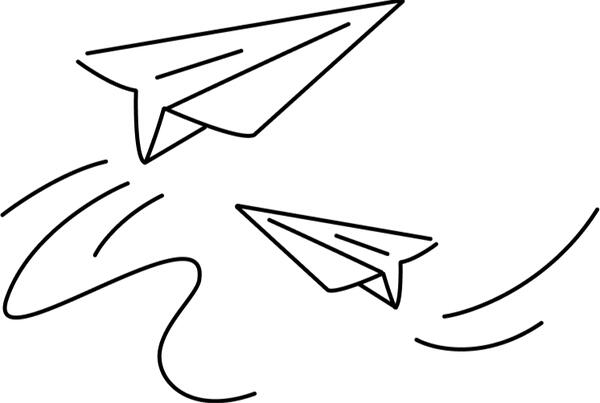
FAQ
How long does it take to design a process or build an internal tool?
It depends on your goals, timeline, and the state of your existing tools and processes. A quick review of an existing process may take as little as a week, while a full review of your systems or a custom internal tool may take 3+ months to complete.
What technologies do you work with?
I mainly work with low code / no code tools like Zapier, Airtable, Softr, Shopify Flow and other apps from the Shopify ecosystem, as well as many others.We will discuss your business goals and constraints, like budget or technical ability, to design the optimal tech stack to build your solution.
What is the process like?
I start by understanding your business problem from first principles, as well as your existing systems and solutions. Then, we’ll review the process itself to understand where barriers and bottlenecks are occurring. We’ll optimize your current steps or process first before moving onto the automation step.We’ll then move on to delivering a customer internal tool or workflow automation to execute the process we’ve redesigned.We’ll end by creating detailed documentation so you can confidently use the solution we’ve developed together, and train your team on how to use, maintain, and improve the new solution.
What are the typical deliverables?
Each project is different, but these are some common deliverable assets:
Custom internal tools using Airtable, Retool, or other low code / no code platforms
Workflow automations built using Zapier, Make.com, or other automation platforms
Integrations between databases, data sources, or data platforms
Automated dashboards using your existing data, or new analytics sources we’ve developed together
Development of KPIs to measure and achieve business goals
Documentation to train and onboard your team
On site, live, or recorded training of your new tool or process for your team
Will I be able to manage my custom process or tool once it goes live?
My work doesn't finish by delivering your new workflow or internal tool.I love training and empowering clients to drive forward after our work together is formally completed. Once we've finished building your solution, your team will receive a training to use, maintain, and update it going forward.
Ready to work together?
Unlock your startup's growth potential with process automation
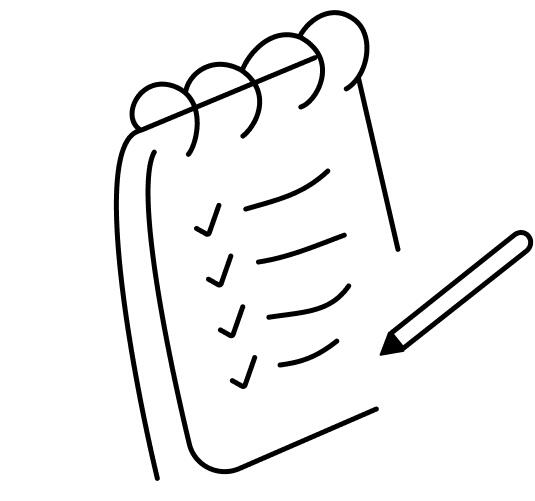
How I work.
I follow a few simple principles when working with a client.
1.
First principles first.
Before proposing solutions, I work to understand the fundamental assumptions underpinning your business and systems, to gain insights into their underlying logic and structure. Using this approach, I better understand the scope of the problem before building towards a solution.
2.
Deliver fast, and then continuously improve.
When it comes to building internal tools for fast-growing businesses, perfect is the enemy of good. A good, reliable tool today is better than the perfect tool in 6 months. I aim to get an effective tool or solution in your hands as quickly as possible, and then we work together to continuously improve it based on your feedback, usage analytics, and new use cases.
3.
Fix the process first, then automate.
There’s no sense in automating a bad process. I work to first to analyze the underlying process or system that’s holding you back. I’ll map out the entirety of your process to understand and bottlenecks or barriers. We’ll work together to refine and optimize the process itself before we begin building internal tools and automations to support it.
4.
Optimize for simplicity, not edge cases.
When automating a process, it's impossible to account for every potential variation. Build a simple, reliable process to handle the most common cases before optimizing for the long tail of infrequent cases or exceptions.
Schedule a call
I’m a business process automation expert helping busy founders and operators like you automate the systems that power your business.Every week, I share automation & productivity tips to help you do more. Sign up now below.






